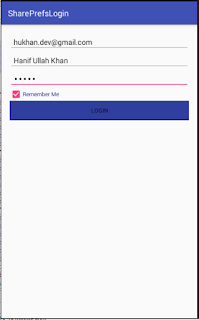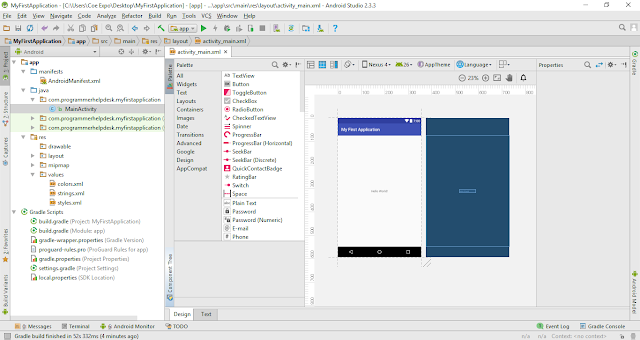Android Design is based on XML design which consists of tags and its attributes. XML is the advance form HTML. Here is the short introduction of XML tags and attributes. RelativeLayout is the container which its child relative to each other or relative to itself. like At bottom, vertical center, left to some other button or text etc. LinearLayout is the container to place its child vertical or horizontally one after another. android:layout=”vertical” or android:layout=”horizontal” is used to place its child vertically and horizontally. Button tag is used to create Button, TextView for label, ImageView for Image holder, ImageButton for Image and Button combination like view, RadioButton for options to choose one between then, CheckBox for multiple options selection for multiple, ListView to populate list like contact list, GridView to make Grid of View image Gallery Grid.