Android Studio: A short Description
Android Studio is Integrated Development Environment (IDE) for Development of Application for Android Platform. It’s based on Java IDE named IntelliJ IDEA. IntelliJ IDEA is Code Editor and development tool for Java IDE.
Android Project Structure
Android Studio project consist of three module
- Android app modules
- Library modules
- Google App Engine modules
- manifests folder contains the AndroidManifest.xml file. In which all the detail of application have been kept like application package name, permission needed, activities,services and receiver used in application, version of application etc.
- assets contains the assets of projects like external fonts file,audio file and video file etc.
- java folder contains the packages of application in java code has been kept.it contains Java source code files, including JUnit test code.
- res folder contains all resources except code, such as XML layouts, menus, strings,and images etc.
- drawable contain all the images used in project.
- layout have XML layouts.
- menu contain the option menu layouts.
- vlaues have color.xml for RGB colors code, string.xml for string/text, style.xml for thems
Gradle Build System
Android Studio build system of Gradle foundation to built application, which have multiple feature
- Customize build process.
- Create multiple APKs(Build) for your app, with custom features using the same project and modules.
- Code and resources reuse across source sets.
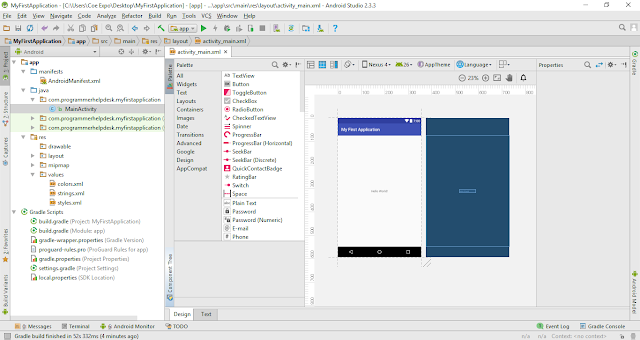
Comments
Post a Comment