TabLayout and ViewPager
Viewpager is used to slide/swipe through data in connection with fragments.
AndroidManifest.xml
|
<?xml version="1.0" encoding="utf-8"?>
<manifest xmlns:android="http://schemas.android.com/apk/res/android"
package="com.codeexpo.sample_tabs">
<application
android:allowBackup="true"
android:icon="@mipmap/ic_launcher"
android:label="@string/app_name"
android:theme="@style/MyMaterialTheme">
<activity
android:name="com.codeexpo.sample_tabs.TabsActivity"
android:label="Electronic Shop">
<intent-filter>
<action android:name="android.intent.action.MAIN" />
<category android:name="android.intent.category.LAUNCHER" />
</intent-filter>
</activity>
</application>
</manifest>
|
MainActivity.java
|
public class TabsActivity extends AppCompatActivity {
private Toolbar toolbar;
private TabLayout tabLayout;
private ViewPager viewPager;
@Override
protected void onCreate(Bundle savedInstanceState) {
super.onCreate(savedInstanceState);
setContentView(R.layout.activity_simple_tabs);
toolbar = (Toolbar) findViewById(R.id.toolbar);
setSupportActionBar(toolbar);
getSupportActionBar().setDisplayHomeAsUpEnabled(true);
viewPager = (ViewPager) findViewById(R.id.viewpager);
setupViewPager(viewPager);
tabLayout = (TabLayout) findViewById(R.id.tabs);
tabLayout.setupWithViewPager(viewPager);
}
private void setupViewPager(ViewPager viewPager) {
ViewPagerAdapter adapter = new ViewPagerAdapter(getSupportFragmentManager());
adapter.addFragment(new OneFragment(), "Smart Phone");
adapter.addFragment(new TwoFragment(), "Tablet");
adapter.addFragment(new ThreeFragment(), "Laptop");
viewPager.setAdapter(adapter);
}
}
|
activity_main.xml
|
<android.support.design.widget.CoordinatorLayout xmlns:android="http://schemas.android.com/apk/res/android"
xmlns:app="http://schemas.android.com/apk/res-auto"
android:layout_width="match_parent"
android:layout_height="match_parent">
<android.support.design.widget.AppBarLayout
android:layout_width="match_parent"
android:layout_height="wrap_content"
android:theme="@style/ThemeOverlay.AppCompat.Dark.ActionBar">
<android.support.v7.widget.Toolbar
android:id="@+id/toolbar"
android:layout_width="match_parent"
android:layout_height="?attr/actionBarSize"
android:background="?attr/colorPrimary"
app:layout_scrollFlags="scroll|enterAlways"
app:popupTheme="@style/ThemeOverlay.AppCompat.Light" />
<android.support.design.widget.TabLayout
android:id="@+id/tabs"
android:layout_width="match_parent"
android:layout_height="wrap_content"
app:tabMode="fixed"
app:tabGravity="fill"/>
</android.support.design.widget.AppBarLayout>
<android.support.v4.view.ViewPager
android:id="@+id/viewpager"
android:layout_width="match_parent"
android:layout_height="match_parent"
app:layout_behavior="@string/appbar_scrolling_view_behavior"/>
</android.support.design.widget.CoordinatorLayout>
|
ViewPagerAdapter.java
|
public class ViewPagerAdapter extends FragmentPagerAdapter {
private final List<Fragment> mFragmentList = new ArrayList<>();
private final List<String> mFragmentTitleList = new ArrayList<>();
public ViewPagerAdapter(FragmentManager manager) {
super(manager);
}
@Override
public Fragment getItem(int position) {
return mFragmentList.get(position);
}
@Override
public int getCount() {
return mFragmentList.size();
}
public void addFragment(Fragment fragment, String title) {
mFragmentList.add(fragment);
mFragmentTitleList.add(title);
}
@Override
public CharSequence getPageTitle(int position) {
return mFragmentTitleList.get(position);
}
}
|
style.xml
|
<resources>
<style name="MyMaterialTheme" parent="MyMaterialTheme.Base">
</style>
<style name="MyMaterialTheme.Base" parent="Theme.AppCompat.Light.DarkActionBar">
<item name="windowNoTitle">true</item>
<item name="windowActionBar">false</item>
<item name="colorPrimary">@color/colorPrimary</item>
<item name="colorPrimaryDark">@color/colorPrimaryDark</item>
<item name="colorAccent">@color/colorAccent</item>
</style>
</resources>
|
OneFragment.java
|
public class OneFragment extends Fragment {
View view;
ListView listView;
ArrayList<String> list;
@Override
public void onCreate(Bundle savedInstanceState) {
super.onCreate(savedInstanceState);
}
@Override
public View onCreateView(LayoutInflater inflater, ViewGroup container,
Bundle savedInstanceState) {
view = inflater.inflate(R.layout.fragment_one, container, false);
listView=view.findViewById(R.id.list);
list=new ArrayList<>();
list.add("Samsung");
list.add("iPhone");
list.add("QMobile");
list.add("Vada Phone");
list.add("Mi");
listView.setAdapter(new ArrayAdapter<>(getActivity(),android.R.layout.simple_list_item_1,list));
return view;
}
}
|
fragment_one.xml
|
<RelativeLayout xmlns:android="http://schemas.android.com/apk/res/android"
xmlns:tools="http://schemas.android.com/tools"
android:layout_width="match_parent"
android:layout_height="match_parent">
<ListView
android:id="@+id/list"
android:layout_width="match_parent"
android:layout_height="match_parent"
android:layout_margin="5dp"
android:layout_centerInParent="true"/>
</RelativeLayout>
|
TwoFragment.java
|
public class TwoFragment extends Fragment{
View view;
ListView listView;
ArrayList<String> list;
@Override
public void onCreate(Bundle savedInstanceState) {
super.onCreate(savedInstanceState);
}
@Override
public View onCreateView(LayoutInflater inflater, ViewGroup container,
Bundle savedInstanceState) {
view= inflater.inflate(R.layout.fragment_two, container, false);
listView=view.findViewById(R.id.list);
list=new ArrayList<>();
list.add("Samsung Tabs");
list.add("iPad");
list.add("Huawei Tabs");
listView.setAdapter(new ArrayAdapter<>(getActivity(),android.R.layout.simple_list_item_1,list));
return view;
}
}
|
fragment_two.xml
|
public class TwoFragment extends Fragment{
View view;
ListView listView;
ArrayList<String> list;
@Override
public void onCreate(Bundle savedInstanceState) {
super.onCreate(savedInstanceState);
}
@Override
public View onCreateView(LayoutInflater inflater, ViewGroup container,
Bundle savedInstanceState) {
view= inflater.inflate(R.layout.fragment_two, container, false);
listView=view.findViewById(R.id.list);
list=new ArrayList<>();
list.add("Samsung Tabs");
list.add("iPad");
list.add("Huawei Tabs");
listView.setAdapter(new ArrayAdapter<>(getActivity(),android.R.layout.simple_list_item_1,list));
return view;
}
}
|
ThreeFragment.java
|
public class ThreeFragment extends Fragment{
View view;
ListView listView;
ArrayList<String> list;
@Override
public void onCreate(Bundle savedInstanceState) {
super.onCreate(savedInstanceState);
}
@Override
public View onCreateView(LayoutInflater inflater, ViewGroup container,
Bundle savedInstanceState) {
view= inflater.inflate(R.layout.fragment_three, container, false);
listView=view.findViewById(R.id.list);
list=new ArrayList<>();
list.add("Dell");
list.add("HP");
list.add("Lenovo");
listView.setAdapter(new ArrayAdapter<>(getActivity(),android.R.layout.simple_list_item_1,list));
return view;
}
}
|
fragment_three.xml
|
<RelativeLayout xmlns:android="http://schemas.android.com/apk/res/android"
xmlns:tools="http://schemas.android.com/tools"
android:layout_width="match_parent"
android:layout_height="match_parent">
<ListView
android:id="@+id/list"
android:layout_width="match_parent"
android:layout_height="match_parent"
android:layout_margin="5dp"
android:layout_centerInParent="true"/>
</RelativeLayout>
|
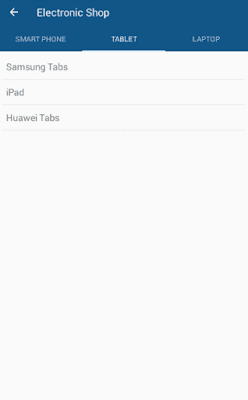


Comments
Post a Comment